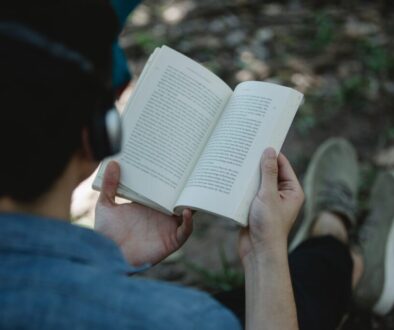7 APPS THAT CAN INSTANTLY MAKE YOU A SUPER PRODUCTIVE HUMAN

- IF YOU ARE AN ENTREPRENEUR OR A PROFESSIONAL FINDING HARD TO FOCUS ON THE WORK AT HAND OR A STUDENT STRUGGLING TO STUDY EFFECTIVELY.
- THESE ARE THE APPS WHICH SOLVED MY PROBLEMS AND I BELIEVE THEY CAN HELP YOU TO SOLVE YOUR PROBLEMS TOO.
- CHOOSE APPS THAT SUIT YOU.
#1 DISTRACTION FREE APPS:
FOREST:
- Forest is a productivity gamification tool designed to help you stay off your device and fully engage with the task at hand.
- As a timer runs down, a tree or shrub grows: If you click out of the app, the tree dies, and all trees become part of a long-term forest. You can connect using social media or usernames and can combine their earned coins to plant real trees for farmers in developing nations through Trees for the Future.
- You can create a list of approved apps, it’s an app for people who truly want to avoid distraction. Also, people who perseverate might feel the need to check the tree’s progress, which will defeat the purpose.
CLEARLOCK:

Apple store(Not Available)
- Do you keep wasting time because of distracting apps, while you’re supposed to work or study? ClearLock is for you!
- ClearLock is a productivity app which allows you to block all distracting app on your device in order to let you concentrate and focus on what matters. This will greatly increase your productivity.
- Select which apps you wish to block, choose for how long and you’re good to go. As simple as that. ClearLock comes with an elegant and simple interface that is easy to use and doesn’t get in your way.
- ClearLock is the perfect app for procrastinators or whoever needs to get his job done. Block out all the distractions and stop procrastinating!
“Stay focused with out distractions”
#2 NOTES/TODO LISTS/ DAILY PLANNING /SCHEDULING APPS:
ONENOTE:
Microsoft OneNote is a note-taking program for free-form information gathering and multi-user collaboration. It gathers users’ notes, drawings, screen clippings, and audio commentaries. Notes can be shared with other OneNote users over the Internet or a network
EVERNOTE:

- Evernote can be used for taking notes, dump your ideas, reminders with to-do lists, create presentation notes, and exhibit directly which can help you remember and complete your projects, and much more with better efficiency
- With the premium version, we can even store large documents.
- Evernote gives you the tools you need to keep your work effortlessly organized:
“GET ORGANIZED”
DO IT TOMORROW:

- Do it tomorrow is an app which will help you to pre-plan everything which you want to do the next day.
- Do it (Tomorrow) lets you give yourself reminders for today, but makes it really easy to push things off to tomorrow which are not important and not urgent.
“Do Not Important and Not Urgent Things Tomorrow,
Important and Not Urgent Things Today
And
The Most Important and Not Urgent Things Now”.
ANY DO:
- I use Any do every day for planning and rechecking my tasks and projects to do.
- Any.do is a to-do list, a calendar, an inbox, a notepad, task list, a board for post-its or sticky notes, a project management tool for teams, a daily planner, a family organizer, and overall the simplest and useful productivity tool.
WUNDERLIST:

- Create all the lists, easily share lists, start conversations about your to-dos, attach photos, PDFs, presentations, share the work and delegate to-dos, setting a reminder, organize your projects for home, work and everywhere in between with Folders.
TODOIST

- Add, complete, and re-schedule tasks, automatic 24/7 sync across all your devices.
- Tracking of your important deadlines and recurring due dates. To-do listing with sub-tasks, sub-projects, color-coded projects, and priority levels.share projects, assign tasks.
- Use Todoist Karma to set weekly/monthly goals, accumulate points, and track your progress.
TIMETUNE:

Apple store (Not Available)
- Time Tune is a routine schedule planner and can help you to do more things with your time. Increasing your productivity. Improving your daily routine.
- Use healthy routines and stick, create good habits and do everything in their schedule.With TimeTune, your routine schedule planner, you can do the same.
SIMPLE MIND:

- Dump your creative ideas in the form of tree diagrams and save them as images using mind maps.
- Mind mapping helps you organize your thoughts, remember things and generate new ideas. Simplemind is a beautiful, intuitive app you can mind map wherever you are and whenever you want.
#3 POMODORO TIMER APPS:
CLEAR FOCUS:

Apple Store (Not Available)
FOCUS:

Play Store (Not Available)
- Clear Focus and Focus are the apps which will help you to focus on the work at hand.
- Using the Pomodoro technique, the timer will help you to keep your mind focused on the task you are working on with 25 minutes work time at the minimum and frequent 5 minutes breaks will dramatically make you super human at focusing on a task till it is complete.
Focus on work at hand
#4 INSTANT SAVE APPS:
POCKET:

- Stop emailing yourself the links you want to read, watch later, just install “Pocket” instead.
- The next time you find an article, video or link you want to read or watch later, just save it to Pocket. It’ll sync across your phone, tablet, and computer so you can come back to it whenever and wherever you’d like, even when you’re offline.
- You can save to Pocket from pretty much anywhere, including your computer, Safari, email, and your favorite apps like Facebook, Twitter, Flipboard, and Feedly.
Dont remember everything , save instantly and check it later
#5 SLEEP MANAGEMENT:
ALARMY:

- If you are an oversleeper and tried many ways to wake up early and have failed this is the app for you.
- Alarmy (Sleep If U Can) is the innovative solution for those who just can’t seem to get up on time, even with an alarm clock.
Types of setting up alarms:
- You set it up by registering a photo of an area or room in your house(To turn off alarm, take a photo of the registered area)
- Shake Mode” (To turn off alarm, shake your phone)
- “Math problem mode” (To turn off alarm, solve the math problem)
No more late mornings for you
SLEEP AS ANDROID:

Apple store (Not Available)
- Smart alarm clock with sleep cycle tracking. Wakes you gently in optimal moment for pleasant mornings.
- Collect all the sleep data like Sleep cycle tracking with smart wake up, Optional Pebble, Android Wear or Galaxy Gear smart watch tracking, Google Fit, S Health integration, Sleep deficit, deep sleep, and snoring statistics.
- Facebook, Twitter sharing
- Gentle volume nature sound alarms and playlists
- Sleep talk recording, snoring detection and anti-snoring,
SLEEP CYCLE:

- Measure how you sleep every day.
- As you sleep you go through different phases, ranging from deep sleep to light sleep. The phase you are in when your alarm goes off is critical for how tired you will feel when you wake up.
- Since you move differently in bed during the different phases, Sleep Cycle can use the microphone or accelerometer in your iPhone to monitor your movements and determine which sleep phase you are in.
- Sleep Cycle wakes you when you are in your lightest sleep phase.
- Sleep Cycle was developed using proven sleep science and years of research and development.
TWILIGHT:

Apple store (Not Available)
- The Twilight app makes your device screen adapt to the time of the day. It filters the flux of blue light emitted by your phone or tablet after sunset and protects your eyes with a soft and pleasant red filter. The filter intensity is smoothly adjusted to the sun cycle based on your local sunset and sunrise times.
- Bed reading: Twilight is more pleasant on the eyes for night reading.
Sleep easily even while using screens at night
#6 PERSONAL DIARY/JOURNALS:
JOURNEY:

Apple store (Not Available)
- Journey help you to write your personal journal at your fingertips anytime and anyplace with locations pictures and videos.
- Start journaling today to see how your life experiences will grow.
MOMENTO:

Play Store (Not Available)
- Momento is the smart private diary/journal app that helps you capture and collect memories to search, explore, relive and share your life story.
- Privately capture moments with notes, photos, videos, people, places, and tags but it also automatically collects your daily activities, posts, and photos from the social networks, apps, and devices you use every day!
- Each and every moment is automatically organized and crafted into a beautiful private journal that chronicles your life story and stays up to date effortlessly.
#7 HABITS AND GOAL-TRACKING APPS:
FABULOUS:

Apple store (Not Available)
- Fabulous is a habit and goal tracker gives science-based coaching to increase your energy, feel vibrant health, lose weight and sleep better by instilling healthy habits and routines in your life.
- Helps to Get Active, Eat Better, Sleep Better, Lose Weight and Stay Motivated by installing 5 healthy living habits that will make you forget about fatigue and low-energy.
STRIDES

Play Store (Not Available)
- Strides can help you track all of your Goals and Habits; it’s also a SMART goal tracker, with reminders to hold you accountable and charts to keep you motivated, on iPhone, iPad & Web.